| Needed
for the Downloads page |
Location/Specs/Content |
Table
that is 5 columns x 2 rows with the following specs
-->
|
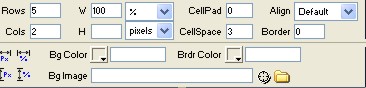
|
1st
row contains the text which is an introduction to the page |
Downloads
Below
are a list of PDF files, Word documents or links to download:
These have been developed so you can create this site page by
page. Where possible Pre-Developed Skills will be defined by PD^ |
| The
link in the first column is a link to a .ZIP file. This is a compressed
file of the whole site in its basic structure |
Resources
and all files for this site may be downloaded here
This
link is to a file kept in the downloads folder. It is called training.zip.
This is the file you downloaded from the internet
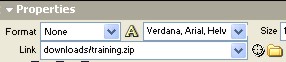
|
2nd
& 4th row have been merged |
 |
| Rows
3 & 5 have been left alone. The reason for 2 columns here is
that my link names are not exceedingly long so I could have 2 columns
appearing. This gives me twice as much information on the screen
in the same height space. |
 |
In
row 3 I have used what is called the unordered list to group my
links.
First
type in each line that is to be a link. Each line must be sepearated
by a <P></P> to work effectively. ie. you just hit
enter.
To
get the following --> |
how
to make the template page
how
to make the Clients page
how
to make the downlaods page
how
to make the products page
how
to make the orders page
how
to make the contacts page
how
to make the home page
how
to make the links page |
Select
all the lines you want ot be bulleted and then click on the bullet
icon in the property bar to activate.
|
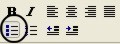 |
| You
should get the following --> |
|
Complete
the instructions for the 5th row, except make it an ordered list |
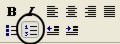 |
| You
should get the following --> |
- how
to make the template page
- how
to make the Clients page
- how
to make the downlaods page
- how
to make the products page
- how
to make the orders page
- how
to make the contacts page
- how
to make the home page
- how
to make the links page
|