Our
page design will take on a table  that is conjusive with this site. It wil be: that is conjusive with this site. It wil be:
- Cell
Padding
- Cell
Spacing
- 2
columns
- 3
rows
- border
of 1
- width
of 700 pixels
|
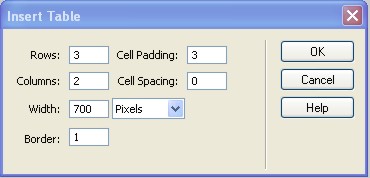
|
| This
will then create our table as a 700 pixel wide table. |
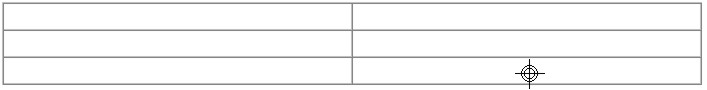
|
| Note
that the property bar should loook like this. With the alignment
set to centre |
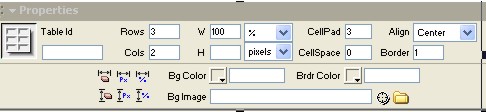
|
| We
now need to shape our table to have some merged cells. Much
the same as you would do in a Word Document. First select
the whole of row 1 like so. This will invovle a click and
drag from the first cell to the second cell |
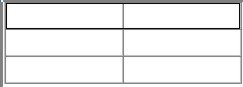
|
 |
Once
we have them selected we then need to "merge"
them. This is done by clicking on  which can be found in your property bar which can be found in your property bar
|
| We
need to do the same for the 3rd row |
|
| From
here we need to Move our divider in the second row so that
our first cell in row 2 is 100 pixels and the second cell
is 600 pixels. Do this by clicking in each cell and changing
the width in the property bar to match the appropriate values. |